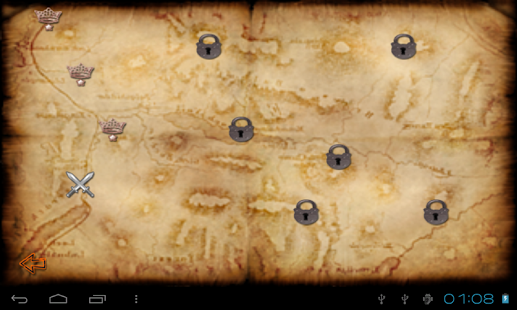Syrmia Defense 1.5
Paid Version
Publisher Description
Syrmia is addictive medieval-themed defense game, that runs well even on low-end devices. Featuring nice graphics, music and sound effects...
For those of us who spent hours on Warcraft I, C&CI and AoEI.
Key features:
- 2 game modes (Campaign and Skirmish).
- 2 types of maps to choose from (open maps and maps with fixed path).
- 10 levels.
- 4 types of towers.
- 5 base upgrades that increase tower attributes.
- 2 ammo upgrades for each tower that improve existing or add completely new effects.
- 5 skills that you can upgrade by gaining experience.
- 8 achievements to unlock that also gives you various bonuses.
If you have any questions, problems or suggestions contact us at syrmia.td@gmail.com.
Your feedback is always welcome.
Keywords:
Syrmia, Syrmia Defence, Tower, Defence, Defense, Balista, Catapult, Net Thrower, Motivator
About Syrmia Defense
Syrmia Defense is a paid app for Android published in the Other list of apps, part of Games & Entertainment.
The company that develops Syrmia Defense is Syrmtech. The latest version released by its developer is 1.5. This app was rated by 1 users of our site and has an average rating of 4.0.
To install Syrmia Defense on your Android device, just click the green Continue To App button above to start the installation process. The app is listed on our website since 2014-02-06 and was downloaded 5 times. We have already checked if the download link is safe, however for your own protection we recommend that you scan the downloaded app with your antivirus. Your antivirus may detect the Syrmia Defense as malware as malware if the download link to com.TDPak is broken.
How to install Syrmia Defense on your Android device:
- Click on the Continue To App button on our website. This will redirect you to Google Play.
- Once the Syrmia Defense is shown in the Google Play listing of your Android device, you can start its download and installation. Tap on the Install button located below the search bar and to the right of the app icon.
- A pop-up window with the permissions required by Syrmia Defense will be shown. Click on Accept to continue the process.
- Syrmia Defense will be downloaded onto your device, displaying a progress. Once the download completes, the installation will start and you'll get a notification after the installation is finished.